JPGVideo creates a video file from a series of JPEG Files. These files can be from any source, as long as they are all the same size. The video can be created using any video codec installed on your machine.

Writes settings to: Application folder
How to extract: Download the installer and install to the default folder. Then copy all files (except unins000.exe and unins000.dat) to a folder of your choice. Finally, uninstall the program. Launch JPGVideo.exe.
License: Freeware
System Requirements: Win95 / Win98 / WinME / WinNT / Win2K / WinXP
.......free portable application .... internet, games, development, security, music & video, office, operating system, graphics & pictures, Accessibility
Catagory
- Accessibility (3)
- action (3)
- audio (4)
- authoring (2)
- browser (3)
- capture (5)
- CD/DVD (1)
- codec identification (2)
- conversion (9)
- convertion (3)
- database (1)
- desktop (2)
- Development (3)
- editor (7)
- education (2)
- email (3)
- files (3)
- Games (9)
- Graphics Pictures (7)
- installation (1)
- Internet (20)
- keyboard-mouse (1)
- keynoard-mouse (1)
- math (1)
- Music Video (12)
- network (4)
- office (10)
- operating system (2)
- other (2)
- password manager (1)
- player (13)
- processing (3)
- productivity (7)
- program launcher (1)
- programming (2)
- project manager (2)
- proxy servers (1)
- registry (2)
- RSS Reader (1)
- security (5)
- suite (1)
- system (10)
- task manager (1)
- text (6)
- text and voice messengers (3)
- Utilities (9)
- Video (34)
- Video - Miscellaneous (1)
- viewers (4)
- voip (1)
Search more portable....
Saturday, March 15, 2008
JPGVideo V1.04.0.0
Posted by
h4d1
at
5:30 AM
0
comments
![]()
Slide Show Movie Maker V3.7
Slide Show Movie Maker creates an AVI video from a series of BMP or JPEG pictures. It supports fade-in and fade-out effects, text overlays and background music (WAV only).

Writes settings to: Both Windows registry and application folder. Only a small number of non-critical settings are written to the Windows registry. Other settings are written to Settings.ini in the application folder.
How to extract: Download the ZIP file and extract to a folder of your choice. Launch SSMM.exe.
Unicode support: Yes
License: Freeware
System Requirements: Win95 / Win98 / WinME / WinNT / Win2K / WinXP
Posted by
h4d1
at
5:26 AM
0
comments
![]()
Universal Viewer Free V3.1.0
Universal Viewer Free (formally ATViewer) is a file viewer that supports many different formats like text, binary, rtf, images, videos, audio, etc. One nice feature is that it can open large text files very quickly without eating memory. One downside is that there is no editing of these files, but useful if you have to go through large log files.

Writes settings to: Application folder
Dependencies: MS Internet Explorer 4.0 and above
How to extract: Download the portable ZIP package for the free version and extract to a folder of your choice. Launch Viewer.exe.
Stealth: No
Unicode support: Yes
License: Freeware
System Requirements: Win95 / Win98 / WinME / WinNT / Win2K / WinXP / Vista
Posted by
h4d1
at
5:24 AM
0
comments
![]()
Labels: Graphics Pictures, text, viewers
Tail for Windows V1.0.27
Tail (aka Tail Live) is a tool to view your logfiles, useful, e.g., to see what the update program is doing (WindowsUpdate.log). The program tail-live reads the last 2048 bytes from a log file and displays the last line first. After 10 seconds the screen refreshes.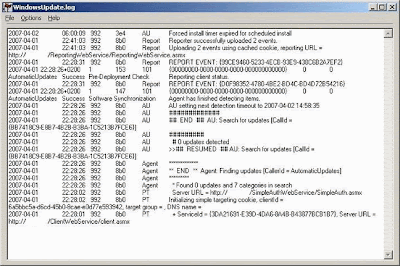

Writes settings to: Application folder
Dependencies: MSVBVM60.DLL
How to extract: Download the ZIP package and extract to a folder of your choice. Launch tail-live.exe
License: Freeware
System Requirements: Win2K / WinXP
Posted by
h4d1
at
5:21 AM
0
comments
![]()
DAMN NFO Viewer Portable V2.10
DAMN NFO Viewer is an utility for viewing text files containing ASCII art (eg. NFO and DIZ files). The viewer displays graphical block characters correctly, and automatically detects and displays hyperlinks/email addresses as clickable links. DAMN NFO Viewer Portable is a portable wrapper that writes settings to the application folder instead of the Windows registry.

Writes settings to: Application folder
How to extract: Download the ZIP package and extract to a folder of your choice. Launch the program by double-clicking on DAMN NFO Viewer Portable.exe
Unicode support: Yes
License: Freeware
System Requirements: WinNT / Win2K / WinXP
Posted by
h4d1
at
5:18 AM
0
comments
![]()
Large Text File Viewer V4.1
Large Text File Viewer is designed for viewing large text files. It uses little memory and is able to open very large files (> 1GB) instantly. Background file indexing makes browsing even faster. It also allows the user to perform high-speed complex text search by means of plain text or regular expression.
The latest version with Unicode support only runs on WinNT and above, but an older version without Unicode support is also available for Win9x/Me.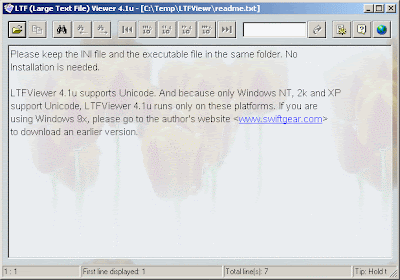

Writes settings to: Application folder
How to extract: Download the ZIP package and extract to a folder of your choice. Launch the program by double-clicking on LTFViewr4u.exe.
Unicode support: Yes
License: Freeware
System Requirements: WinNT / Win2K / WinXP
Posted by
h4d1
at
5:15 AM
0
comments
![]()
STOIK Capturer V1.1
Stoik Capturer captures video from your DV camcorder directly to AVI or WMV. It is able to split capture file automatically by size. You can also output DV AVI to your DV camcorder with the help of this program.

Writes settings to: User profile folder
How to extract: Download the ZIP file and extract to a temporary folder. Install the MSI file in the archive to the default folder. Copy all files to a folder of your choice. Finally, uninstall the program. Launch StoikCap.exe.
Stealth: No
License: Free for personal use
System Requirements: Win95 / Win98 / WinME / WinNT / Win2K / WinXP
Posted by
h4d1
at
5:08 AM
0
comments
![]()
WinDV V1.2.3
WinDV is a small utility for capturing videos from DV device (camcorder) into AVI-files and for recording AVI-files into DV device via FireWire (IEEE 1394) interface. Capturing is very reliable thanks to use of large buffer queue. Timestamps recorded on DV tape by camcorder can be used to automatically split captured video into multiple files. During transmitting to DV, several AVI-files can be joined together to form final video recording.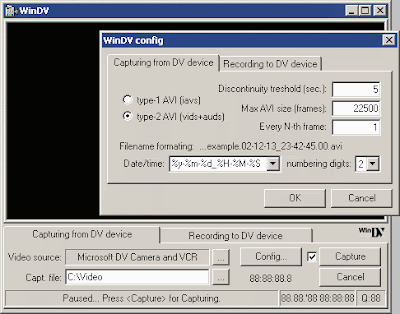

Writes settings to: Windows registry
How to extract: Download the ZIP file and extract to a folder of your choice. Launch WinDV.exe.
Stealth: No
License: Freeware
System Requirements: Win98 / WinME / WinNT / Win2K / WinXP
Posted by
h4d1
at
5:05 AM
0
comments
![]()
Taksi V0.7.6
Taksi is a video/screen capture tool for 3D applications. It can capture from almost any DirectX, OpenGL or GDI window and capture an AVI video of the contents. Although it can use codecs to compress the results, this is not recommended as it causes more slowdown to an already taxing process. However, this also causes the resulting AVI to take up much more space, so it's a trade-off either way. Also, this application is still in development and some features are not yet implemented (such as recording audio).

Writes settings to: Application folder
How to extract: Download the installer and extract to a folder of your choice (using the "MSI Administrative Installation" method). Delete the .msi file (name varies depending on version eg. taksi-0.7.6.msi) and TaksiLogo.jpg. LaunchTaksi.exe.
I also recommend turning video compression off for the best possible performance. Click on "Config", then the "Format" tab, then the "Video Codecs" button. Select "Full Frames (Uncompressed)" from the drop-down dialog, then click "OK". The program will warn you that this uses up a very large amount of diskspace: click "OK" and then Save).
License: Open Source
System Requirements: Win95 / Win98 / WinME / WinNT / Win2K / WinXP
Posted by
h4d1
at
5:03 AM
0
comments
![]()
Cam FTP V1.3
CamFTP takes regular snapshots from your webcam and uploads them to an FTP server of your choice. It supports JPEG compression to reduce snapshot file size. The snapshots can be labeled with a timestamp or some other user-defined text. There is also a surveillance mode which can be configured to perform an action (eg. play a sound, send email) when something changes in front of the webcam.

Writes settings to: Application folder
How to extract: Download the ZIP package and extract to a folder of your choice. Launch camftp.exe.
License: Freeware
System Requirements: Win2K / WinXP
Posted by
h4d1
at
5:00 AM
0
comments
![]()
Cam Studio V2.0
CamStudio is able to record all screen and audio activity on your computer and create AVI video files, then convert them into streaming Flash video files (SWF) using its built-in SWF Producer. It also supports anti-aliased screen captions as well as audio and video annotations.

Writes settings to: Application folder
How to extract: Download the installer and install to the default folder. Copy all files (except uninstall.exe and uninstall.ini) to a folder of your choice, then uninstall the program. Launch Recorder.exe.
Unicode support: No
License: Freeware/Open Source
System Requirements: WinNT / Win2K / WinXP
Posted by
h4d1
at
4:58 AM
0
comments
![]()
MediaInfo V0.7.6.0
MediaInfo provides a great deal of technical and tag information from audio/video files. It features many different layouts to display the information, as well as the ability to create custom layouts as well. Can be used to find missing codecs or just to get all the information you'd need from a multimedia file.

Writes settings to: Application folder
Dependencies: UNICOWS.DLL (Win98/ME only)
How to extract: Download the 7-Zip package and extract to a folder of your choice. Launch MediaInfo.exe. Select Options, Preferences, Setup, and uncheck Shell extension and Shell InfoTip.
Stealth: No
Unicode support: Yes
License: Freeware/Open Source
System Requirements: Win98 / WinME / Win2K / WinXP / Vista
Posted by
h4d1
at
4:53 AM
0
comments
![]()
Labels: codec identification, Video
GSpot V2.70a
Simply drag-and-drop any AVI file to the GSpot window, and GSpot will determine which audio and video codecs are required to play the file, as well as whether these codecs are installed on your system.

Writes settings to: Windows registry. I am accepting it as portable on the assumption that it will only be used occasionally to troubleshoot codec problems, so portable settings is that important.
How to extract: Download the ZIP package and extract to a folder of your choice. Launch the program by double-clicking on GSpot.exe.
Unicode support: No
License: Freeware
System Requirements: Win95 / Win98 / WinME / WinNT / Win2K / WinXP / Vista
Posted by
h4d1
at
4:48 AM
0
comments
![]()
Labels: codec identification, Video
Archive
-
▼
2008
(157)
- ▼ 03/09 - 03/16 (13)
- ► 03/02 - 03/09 (11)
- ► 02/24 - 03/02 (18)
- ► 02/17 - 02/24 (1)
- ► 02/10 - 02/17 (10)
- ► 02/03 - 02/10 (15)
- ► 01/27 - 02/03 (44)
- ► 01/20 - 01/27 (16)
- ► 01/13 - 01/20 (29)